Why You Might Need to Reset Your TK999 Password
- Forgot your current password and unable to log in.
- Concerned about account security due to suspicious activity.
- Want to update your password to enhance account safety.
- Have trouble logging in despite entering the correct password.
Before You Start: Important Security Tips

Always ensure you are accessing TK999 via the official login page. Beware of phishing scams and fake websites that try to steal your credentials. Never share your password with anyone, and consider enabling two-factor authentication once you regain access.
Step 1: Navigate to the Password Reset Page
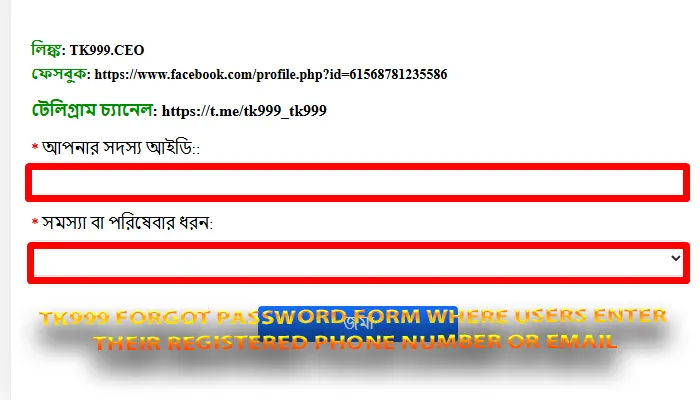
From the TK999 login screen, click the “Forgot Password?” link located below the login form. This will direct you to the password recovery page where you can begin the reset process.
Step 2: Enter Your Registered Phone Number or Email
Provide the phone number or email address associated with your TK999 account. Double-check the information to avoid delays or issues during the verification step.
Step 3: Verify Your Identity
TK999 will send a verification code to your registered phone or email. Enter this code carefully in the provided field to confirm your identity.
Step 4: Set a New Password
Once verified, you will be prompted to create a new password. Choose a strong password containing a mix of letters, numbers, and special characters to enhance your account security.
Need More Help?
If you encounter any difficulties during the password reset process, don’t hesitate to reach out to our 24/7 customer support team. They are ready to assist you with any account-related issues promptly and securely.
Tips for Creating a Strong and Secure TK999 Password
After resetting your password, it’s important to maintain strong security habits to protect your TK999 account from unauthorized access. Here are some expert tips:
- Use a unique password: Avoid using passwords that you’ve used on other sites. This reduces the risk of multiple accounts being compromised.
- Combine different character types: A strong password should include uppercase letters, lowercase letters, numbers, and special characters.
- Make it long enough: Aim for at least 8-12 characters for better security.
- Avoid common words or phrases: Don’t use easily guessable information such as birthdays, names, or simple sequences.
- Update passwords regularly: Change your password periodically to reduce vulnerability.
Enable Two-Factor Authentication (2FA) for Added Security

TK999 supports two-factor authentication, which adds an extra layer of protection to your account by requiring a verification code in addition to your password. To enable 2FA, visit your TK999 app settings or profile page and follow the instructions to activate it.
Common Mistakes to Avoid When Resetting Your TK999 Password
- Using weak or repeated passwords: This can easily lead to account breaches.
- Ignoring the official TK999 website: Always verify you’re on the genuine site (https://tk9999.org/) to avoid phishing scams.
- Sharing your reset codes: Never share your verification codes or temporary passwords with anyone.
- Delaying password change after suspected hacking: Act immediately if you suspect your account has been compromised.
How to Recover Your TK999 Account If You Can’t Reset the Password
In rare cases, you might be unable to reset your password via the automated system. This could be due to outdated contact information or technical issues. In such situations, contact TK999 login support directly for personalized assistance. Provide as much information as possible to verify your identity, such as previous transaction records or registered phone numbers.
Additional Security Measures to Keep Your TK999 Account Safe
- Regularly monitor your account activity for any unauthorized transactions.
- Use secure internet connections and avoid public Wi-Fi when accessing your TK999 account.
- Keep your device’s antivirus and anti-malware software up to date.
- Log out from your account when using shared or public devices.
Summary
Resetting your TK999 password is a straightforward process designed to get you back into your account quickly and safely. By following the recommended steps and security practices, you can protect your account against unauthorized access and enjoy a seamless betting experience on one of Bangladesh’s top online gaming platforms.
Why You Should Use the Official TK999 Website for Password Management
Many users fall victim to phishing scams because they unknowingly enter their credentials on fake websites. To prevent this, always use the official TK999 website when managing your password or any account information. The official site uses secure encryption to keep your data safe.
Steps to Take After Resetting Your Password
- Log in immediately: After resetting, log into your account to verify everything works correctly.
- Check your account settings: Review your personal information and update any outdated details.
- Enable additional security features: Turn on two-factor authentication if you haven’t done so yet.
- Change passwords on related accounts: If you used similar passwords elsewhere, update those too.
- Monitor account activity: Keep an eye on your betting and transaction history for any irregularities.
What to Do If You Suspect Your TK999 Account Has Been Compromised
If you notice unauthorized activity or suspect your account has been hacked, act quickly:
- Immediately change your password using the official reset process.
- Contact TK999 customer support for help and to report suspicious activity.
- Review your recent bets and transactions for unfamiliar entries.
- Check your email and phone number linked to the account for any security alerts.
Tips for Creating a Backup Plan to Avoid Being Locked Out
It’s frustrating to lose access to your account. Avoid this by:
- Keeping your registered email and phone number up to date on your TK999 profile.
- Saving your recovery codes or security questions answers securely.
- Regularly verifying your contact details and account security settings.
Using the TK999 Mobile App for Easier Password Management
The TK999 mobile app offers a convenient way to manage your password and account settings on the go. The app also supports biometric login (fingerprint or face recognition), adding convenience and security.
Final Thoughts
By following these best practices for password resetting and account security, you ensure a safer, more enjoyable experience with TK999. Remember, security is a continuous process—stay vigilant, and take advantage of all tools TK999 provides to protect your account.
Common Mistakes to Avoid When Resetting Your TK999 Password
Many users unintentionally compromise their account security by making simple mistakes during the password reset process. Here are some common pitfalls to watch out for:
- Using weak passwords: Avoid passwords like “123456” or “password”. Always create a strong password combining letters, numbers, and special characters.
- Reusing old passwords: Using the same password repeatedly increases vulnerability. Always create a unique password for your TK999 account.
- Ignoring phishing warnings: Never reset your password through links sent via unsolicited emails or messages. Always navigate directly to the official TK999 login page.
- Sharing passwords: Keep your login details private. Sharing them can result in unauthorized access.
- Not updating recovery information: Ensure your email and phone number are current to receive password reset links promptly.
How to Create a Strong Password for TK999
Creating a strong password is one of the simplest yet most effective ways to protect your TK999 account. Follow these tips:
- Use at least 12 characters combining uppercase letters, lowercase letters, numbers, and special symbols.
- Avoid using personal information such as your name, birthdate, or phone number.
- Consider using a passphrase—a combination of random words that are easy to remember but hard to guess.
- Use password managers to securely generate and store complex passwords.
- Change your password regularly, especially after any security concerns.
What to Do If You Don’t Receive a Password Reset Email
Sometimes, users report not receiving the reset email after requesting it. Here’s what you can do:
- Check your spam or junk folder to ensure the email didn’t get filtered.
- Verify that you entered the correct email address associated with your TK999 account.
- Wait a few minutes, as some email providers may delay delivery.
- If the email still doesn’t arrive, contact TK999 customer support for assistance.
Benefits of Regularly Updating Your Password on TK999
Regular password updates provide multiple benefits:
- Enhanced security: Frequent changes reduce the risk of unauthorized access.
- Protection from data breaches: Even if your password leaks elsewhere, updating it minimizes damage.
- Compliance with best practices: Many security experts recommend changing passwords every 3-6 months.
- Peace of mind: Knowing your account is secure helps you focus on enjoying TK999’s offerings.
Additional Security Features on TK999 to Protect Your Account
TK999 offers several security features beyond just password protection to help safeguard your account:
- Two-Factor Authentication (2FA): Add an extra layer of security by requiring a second verification step when logging in.
- Transaction Password: Set a separate password specifically for financial transactions to prevent unauthorized withdrawals or deposits.
- Account Activity Monitoring: TK999 tracks login history and unusual activity, alerting you to potential security issues.
- Secure Connection: The platform uses SSL encryption to secure all data transmitted between your device and TK999 servers.
How to Enable Two-Factor Authentication on TK999
Enabling 2FA significantly improves your account security. Here’s how to set it up:
- Log in to your TK999 account via the official login page.
- Navigate to the “Security Settings” section in your profile.
- Select “Enable Two-Factor Authentication”.
- Use an authenticator app (like Google Authenticator) to scan the provided QR code.
- Enter the generated verification code to confirm activation.
Once enabled, you will be prompted for the verification code every time you log in or perform critical actions.
What to Do If You Forget Your Transaction Password
Your transaction password is vital for secure money transfers. If you forget it, follow these steps:
- Go to the “My Account” section after logging into TK999.
- Click on “Reset Transaction Password”.
- Verify your identity via email or phone verification.
- Set a new transaction password following the security guidelines.
Tips for Maintaining Your TK999 Account Security
- Always log out after each session, especially on public or shared devices.
- Never share your login credentials or transaction password with anyone.
- Keep your registered email and phone number up to date for account recovery.
- Use a reputable antivirus and keep your devices updated to prevent malware.
- Be cautious of phishing attempts and always use the official TK999 website or app for transactions.
Troubleshooting Common TK999 Login Issues
Even with strong security measures, users might encounter login problems. Here are common issues and how to resolve them:
1. Incorrect Username or Password
Ensure you are entering the correct username and password. Remember, passwords are case-sensitive. If you forget your credentials, use the password recovery feature to reset your password safely.
2. Account Locked Due to Multiple Failed Attempts
After several unsuccessful login attempts, TK999 may temporarily lock your account to protect against unauthorized access. Wait for a cooldown period or contact customer support for assistance.
3. Problems with Two-Factor Authentication
If you have trouble receiving your 2FA codes or your authenticator app isn’t working, try the following:
- Check your internet connection and device time settings.
- Use backup codes provided during setup.
- Contact TK999 support if problems persist.
4. Unable to Access the TK999 Website
Website access issues can be due to internet restrictions or maintenance. Try clearing your browser cache or use the mobile app as an alternative. For official announcements, visit the promotions page.
How to Reset Your TK999 Password Step-by-Step
Forgot your password? Follow these steps to regain access quickly:
- Go to the TK999 login page.
- Click on the “Forgot Password?” link below the login form.
- Enter your registered phone number or email address.
- Follow the instructions sent to your contact method to reset your password.
- Create a new strong password and save your changes.
When to Contact TK999 Support
If you encounter persistent login issues, suspect account compromise, or have questions about security, don’t hesitate to reach out to TK999’s professional support team. You can contact them through:
CEO Wizard SEO is the visionary leader behind TK999, driving innovation, growth, and success in the online gaming industry with bold strategy and unstoppable passion.
Details:
🌐 Website:https://tk9999.org/
📍 Address: 185 Mogorkhal Rd, Gazipur, Bangladesh
📧 Email: tk999.win@gmail.com
📞 Phone: (+880) 981 2617835
⭐️ Work address: Land Transportation Office - Pasay City Licensing Center, Domestic Rd, Pasay, Metro Manila, Philippines
⭐️ Facebook: https://web.facebook.com/wizard.seo.team/


